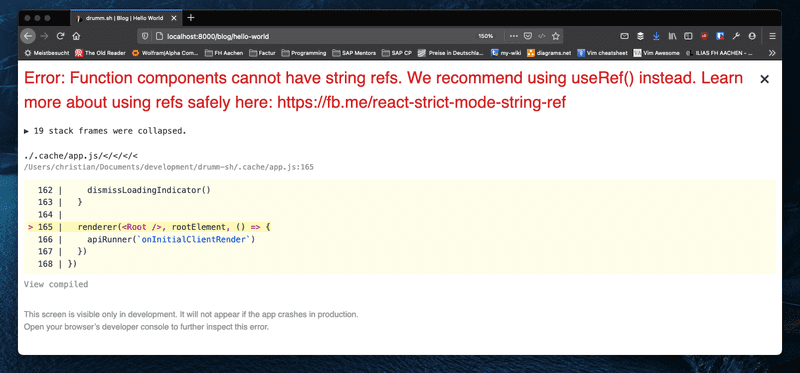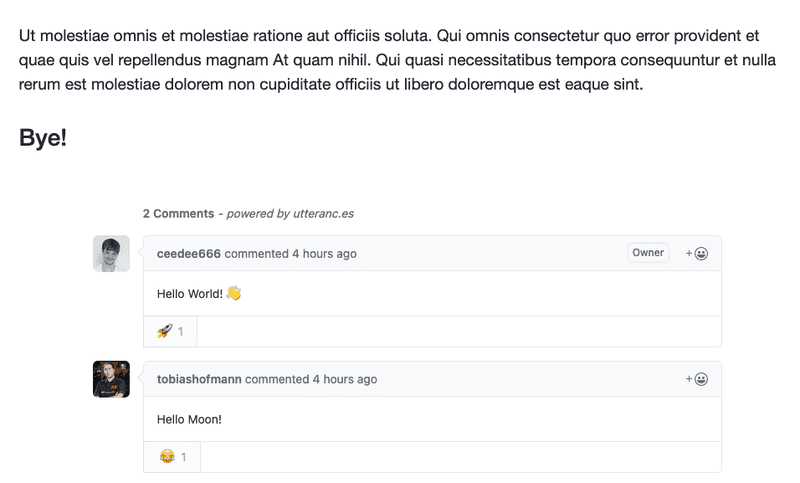Adding comments to my blog
Allowing visitors to add comments to my blogs is a functionality, that was quite high on my product backlog from the start. Today I finally managed to add it. In this blog I describe the problem I had implementing the feature using Utterances. My problem where mainly due to me being a Gatsby / React / JavaScript novice. Maybe this blog will help novices in the future.
Comments Functionality
Allowing reads to comment is a quite common feature for blogging sites. In fact, it is so common, that the Gatsby documentation has an own section on adding comment. As described on that side there are many options for adding comments to a Gatsby site. I didn't spent much time comparing the different options, but after briefly reviewing different options, Utterances look like a very promising option.
The nice feature of Utterances is, that Github issues are used to store comments. Therefore, adding a comment requires a Github user. While this might discourage some people from commenting, this is a very nice prerequisite in my case. As mention in a previous blog I want to use my web site and blog also for teaching. Therefore, I can use the comment functionality in the future to introduce some Github features to students.
Adding Utterances
The Utterances website contains actually a code generator to help adding the Utterances to a website. After the initial configuration steps and providing some information an HTML fragment is generated. In my case the following fragment was generated:
<script src="https://utteranc.es/client.js"
repo="ceedeee666/drumm.sh-comments"
issue-term="pathname"
theme="github-light"
crossorigin="anonymous"
async>
</script>The first thing I tried was adding this fragment to my Layout component. However, nothing happened. After some searching (not Googling as I use DuckDuckGo as my main search engine) I found out that one can't simply add script tags to JSX. Further searching revealed a list of blogs that describe how to add Utterances to a Gatsby / React site in detail. Here are just a few examples:
- https://divyanshu013.dev/blog/gatsby-comments-utterances/
- https://dev.to/creativcoder/how-to-add-comment-support-on-your-gatsby-blog-using-github-utterances-423n
- https://www.tiagofsanchez.com/blog/2020-12-01-comments-made-easy-with-utterances/
- https://dev.to/vincentntang/installing-gatsbyjs-blog-comments-using-utterances-1h8j
Function components cannot have string refs
I basically followed the first blog. The reasons are:
- I only used functional components so far in my site
- it contained all the functionality in one component.
After implementing my Comments component I got the following error message:
Error: Function components cannot have string refs. We recommend using useRef() instead. Learn more about using refs safely here: https://fb.me/react-strict-mode-string-ref.
My Solution
Reading the React documentation on Refs and the DOM it was obvious I needed to use the useRef() function.
After some experiments this is the solution I came up with (the complete source code of my site is available here):
import React, { useEffect, useRef } from 'react'
import { useStaticQuery, graphql } from 'gatsby'
const Comments = () => {
const data = useStaticQuery(graphql`
query RepoQuery {
site {
siteMetadata {
commentsRepo
}
}
}
`)
const commentsRef = useRef()
useEffect(() => {
const script = document.createElement('script')
script.src = 'https://utteranc.es/client.js'
script.async = true
script.setAttribute('repo', data.site.siteMetadata.commentsRepo)
script.setAttribute('issue-term', 'pathname')
script.setAttribute('label', 'comment :speech_balloon:')
script.setAttribute(
'theme',
'github-light'
)
script.setAttribute('crossorigin', 'anonymous')
commentsRef.current.appendChild(script)
}, [data])
return (
<div ref={commentsRef}/>
)
}
export default CommentsThe code cosists of the following parts:
- Line 5: Here I create a query to read the Github repository from the
gatsby-config.js. - Line 15: Creates a Ref using the
useRef()function. - Line 17: The
useEffect()functions builds the script element and adds it to the element identified by thecommentsRef. It is important to note
that the DOM element in the Ref is available using the .current attribute.
- Line 34: Finally, the
<div>for the comments script is create and returned.
Whit this Comments component in place I can now add comment functionality to the pages of my website by just adding a <Comments />.
Result
The following screenshot shows the final result. Already including some comment by Tobias.
I hope this blog will help other when trying to add Utterances to their Gatsby website.
Christian